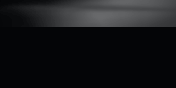
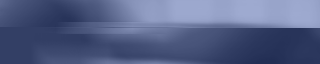
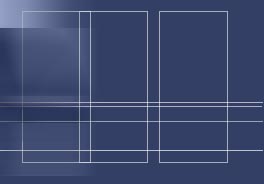
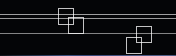
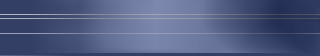

In order to transfer files to and from this website via SFTP, use the following instructions:
1. Go to http://filezilla-project.org.
2. Download the SFTP Filezilla Client; DO NOT download the SFTP Filezilla Server.
3. Save and run the Filezilla Client
4. Open The client. At the Host dialog box: enter ftp.lostfoamgroupintl.com.
5. Continue with the boxes labeled Username and Password (both pass/username will be supplied to you.)
6. Click QuickConnect at the top right-hand side of the screen.
7. Once connected, the file listings under LocalSite and RemoteSite will facilitate the transfer of files.
8. The second window located under the LocalSite dialog box displays files (in a list directory) currently on YOUR computer. The second window located under the RemoteSite dialog box displays files (in a list directory) located on the LFGI website. Files may be transferred from your computer to the LFGI website by 1.) selecting a directory from the listing under (LocalSite) your computer then 2.) right-clicking on the desired file name using the mouse and selecting upload. Files may be downloaded TO your computer by 1.) selecting a directory from the listing under (RemoteSite) then 2.) right-clicking on the desired file name and selecting download. Downloaded files should appear on your computer's desktop or highlighted (LocalSite) directory. Uploaded files will be accessible to anyone with the username and password to connect to LFGI (RemoteSite) via SFTP as described above.